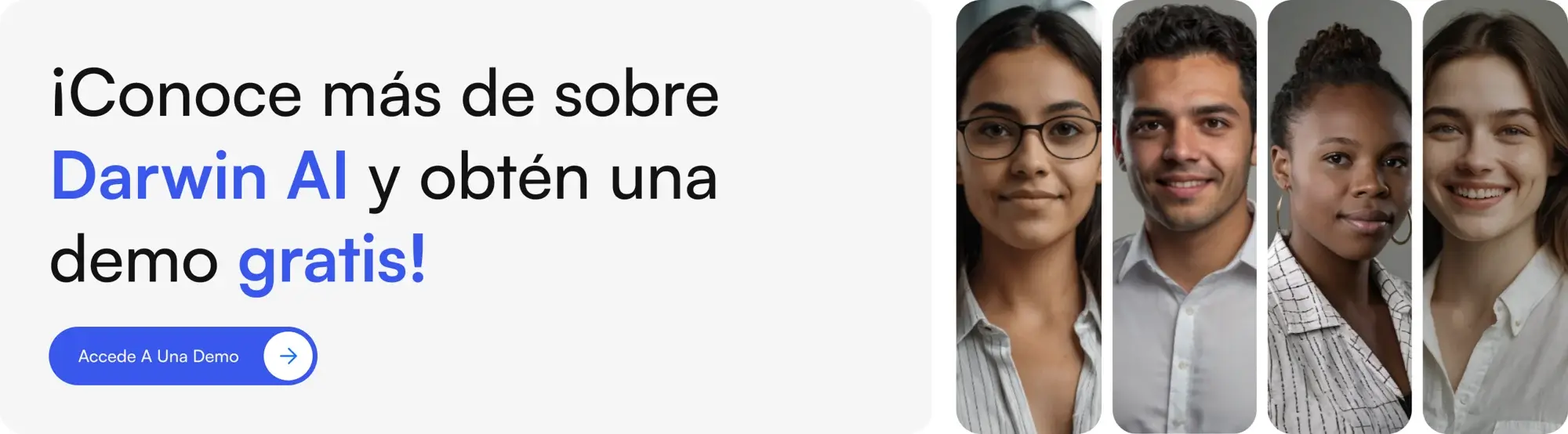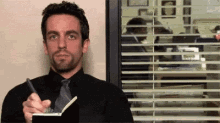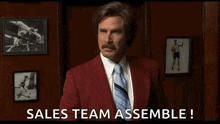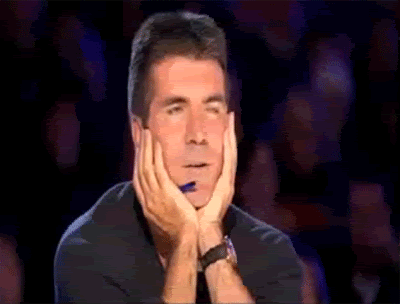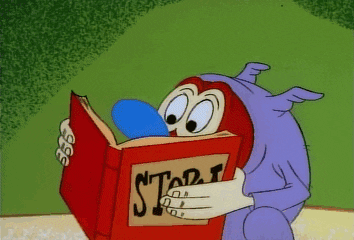The 50 Best Prompts to Generate Effective FAQs in 2025
In 2025, the automatic generation of Frequently Asked Questions (FAQs) using artificial intelligence is becoming increasingly common on websites, online stores, and customer service channels. Many people are looking for ways to create useful and clear FAQs that truly address users' questions.
A key element to achieving this is knowing how to interact with AI. This is done through what is known as a "prompt," a term that has gained prominence in the digital world.
Understanding what a prompt is and how it works in the context of FAQs allows you to better leverage AI tools, achieving accurate and relevant responses.
What Is a Prompt for FAQs
A prompt is a specific instruction you give to an AI tool to guide the type of content it generates. When I talk about prompts for FAQs, I’m referring to the instructions you give the AI to create useful question-and-answer pairs.
Think of a prompt like a recipe. If you tell someone “cook something,” you'll probably get very mixed results. But if you give specific instructions like “prepare a Caesar salad for four people with homemade dressing,” you get exactly what you need.
The same applies to prompts for generating FAQs. A vague prompt like “create frequently asked questions” might result in generic content. But a specific prompt such as “create five FAQs about returns in an online clothing store, using a friendly tone for a young audience” produces much more useful results.
Elements of an Effective Prompt
The best prompts for generating FAQs include several components that work together to produce relevant and useful content:
-
Specific topic: Instead of saying “questions about products,” specify “questions about gaming laptop warranties.”
-
Clear audience: Define whether you're writing for new customers, technical users, or families with children.
-
Desired format: Indicate if you want short answers, numbered lists, or detailed paragraphs.
-
Brand tone: Specify whether your communication is formal, casual, technical, or fun.
-
Exact quantity: Request a specific number of questions rather than saying “some” or “a few.”
When I include these elements in my prompts, the AI understands exactly what kind of FAQs I need to create. This saves me time and produces content that truly serves my users.
How to Personalize the Prompt Based on Your Audience
Each industry has different questions their customers frequently ask. I’ve found that tailoring prompts by sector results in much more relevant FAQs.
For retail businesses, prompts work best when focused on:
-
Return and exchange policies
-
Accepted payment methods
-
Shipping times and order tracking
-
Product and size availability
In the real estate sector, the most effective prompts address:
-
Documentation requirements for renting
-
Mortgage financing processes
-
Additional costs in purchases and rentals
-
Procedures to schedule viewings
For educational institutions, I find prompts work best when covering:
-
Enrollment and registration processes
-
Information on scholarships and financial aid
-
Access to learning platforms
-
Academic support channels
The 15 Most Effective Prompts for FAQs
Universal Basic Prompts
1. Fundamental prompt: “Generate [number] frequently asked questions with concise answers about [specific topic], aimed at [audience], using a [formal/casual/technical] tone.”
2. Context prompt: “Create [number] FAQs about [product/service] that answer the most common questions from [type of client], including [specific aspects like price, usage, warranty].”
3. Problem-solving prompt: “Develop [number] frequently asked questions about common issues with [product/service], with step-by-step answers.”
Prompts for Specific Channels
4. Prompt for WhatsApp: “Write [number] FAQs with short answers about [topic] for WhatsApp support, using short, direct phrases with a maximum of 160 characters per answer.”
5. Prompt for social media: “Create [number] FAQs about [topic] adapted for Instagram DMs, with a friendly tone and appropriate emojis.”
Prompts with FAQ Schema
6. Schema prompt: “Generate [number] FAQs about [topic] and present the result in JSON-LD format using Schema.org’s FAQPage markup.”
7. SEO-optimized prompt: “Create [number] FAQs about [topic] naturally incorporating the keywords [list of keywords] into the questions and answers.”
Prompts for Different Technical Levels
8. Prompt for beginners: “Develop [number] FAQs about [technical topic] explained in simple terms for users with no prior experience.”
9. Prompt for advanced users: “Generate [number] technical FAQs about [topic] aimed at users with intermediate knowledge, including detailed specifications.”
Prompts with Escalation Triggers
10. Human intervention prompt: “Create [number] FAQs about [topic]. If any question requires personalized attention, include the phrase ‘This inquiry requires a specialist’s attention.’”
Prompts for Specific Industries
11. Prompt for e-commerce: “Write [number] FAQs about the online shopping process in a [type of store], covering everything from selection to delivery.”
12. Prompt for services: “Generate [number] FAQs about [specific service], including prices, duration, and what to expect during the process.”
Multilingual Prompts
13. Cultural prompt: “Create [number] FAQs about [topic] adapted for [specific country/region], considering cultural differences and local regulations.”
Prompts for Automation
14. Prompt for chatbots: “Develop [number] frequently asked questions designed to be answered by a chatbot, with structured responses and follow-up options.”
15. Prompt for knowledge base: “Generate [number] FAQs about [topic] organized by categories [list of categories], with answers that can be easily updated.”
How to Add FAQ Schema to the Output
FAQ Schema is a type of code that helps Google understand that your content is a list of frequently asked questions. When implemented correctly, your FAQs can appear directly in search results.
To get this code along with your FAQs, modify your prompt like this:
“Generate five frequently asked questions about [topic] and present the result in JSON-LD format using the FAQPage schema from Schema.org.”
The AI will generate both the questions and the necessary code. Afterward, you can validate this code using Google’s Rich Results Test tool to ensure it works properly.
Once validated, integrate the JSON-LD code into your website. On WordPress, you can use plugins like Yoast SEO or RankMath. On other systems, add the code to the <head> section of your page.
Common Mistakes When Creating FAQs with AI
I’ve observed several common mistakes that reduce the effectiveness of AI-generated FAQs:
-
Overly general questions: “What do you offer?” is less helpful than “What payment methods are available?”
-
Overly long answers: Users prefer 1–3 sentence answers that get straight to the point.
-
Lack of relevant keywords: Without appropriate search terms, FAQs won’t appear on Google.
-
Ignoring 'People Also Ask': Not considering related questions suggested by Google limits coverage.
-
Not verifying the information: AI may generate incorrect answers that require human review.
Steps to Refine and Iterate Your FAQs
The process of improving AI-generated FAQs involves the following practical steps:
-
Review each question to ensure it reflects actual user concerns. I compare the tone with my brand voice to maintain consistency.
-
Adjust answer length. I remove redundant information and ensure each answer is complete yet concise.
-
Add specific examples when answers involve abstract concepts. Concrete examples help users better understand the information.
-
Test the FAQs with real people. I ask them to read the questions and answers to identify any confusion or missing information.
-
Update the FAQs based on new user queries. FAQs evolve over time, especially when launching new products or services.
Benefits of Integrating Your FAQs with Darwin AI
Darwin AI goes beyond generating static FAQs. The platform analyzes real customer interactions to automatically adjust and improve answers.
When I integrate my FAQs with Darwin AI, the system monitors what users ask on WhatsApp, Instagram, and other channels. It uses this data to update responses and create new questions based on real trends.
The platform also detects when a query is too complex for an automated response. In those cases, it triggers human intervention, ensuring high-quality customer service.
This integration centralizes FAQ management across all communication channels. Instead of maintaining separate versions for each platform, I have a unified system that adapts automatically.
FAQs About Prompts for FAQs
How many FAQs work best on a web page?
Between five and ten FAQs per page yields the best results. This number covers key concerns without overwhelming users with too much information.
Does Google still show rich results for FAQ schema in 2025?
Google continues to show rich results for FAQ schema, although it has become more selective about which pages qualify for this special display.
Which AI models work best for generating FAQs?
ChatGPT, Claude, and other modern language models produce effective FAQs when used with well-structured prompts and specific context.
In what situations is a human response better than one generated by AI?
Human responses are more suitable for complex technical issues, sensitive customer complaints, or situations requiring empathy and cultural nuance.
How do I adapt FAQs for multilingual websites?
Create specific prompts for each language that take into account cultural differences and local behavior patterns, rather than simply translating FAQs from a base language.
.png)