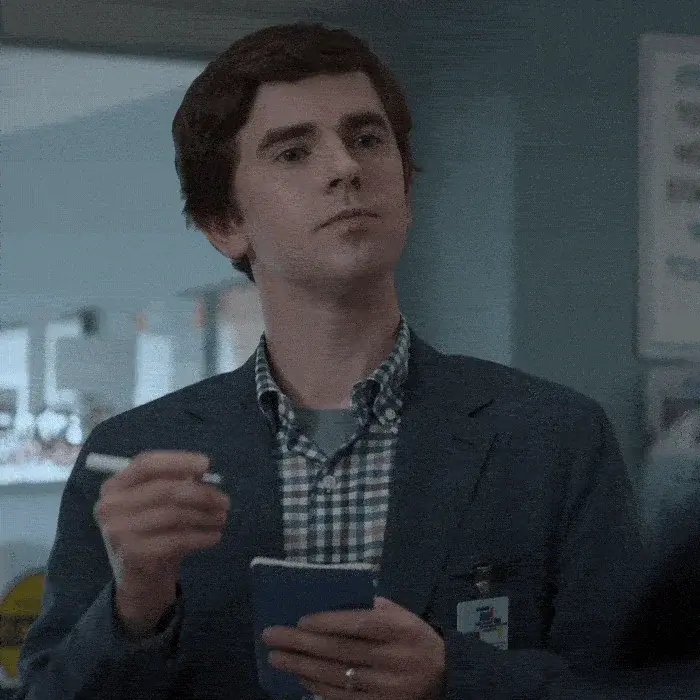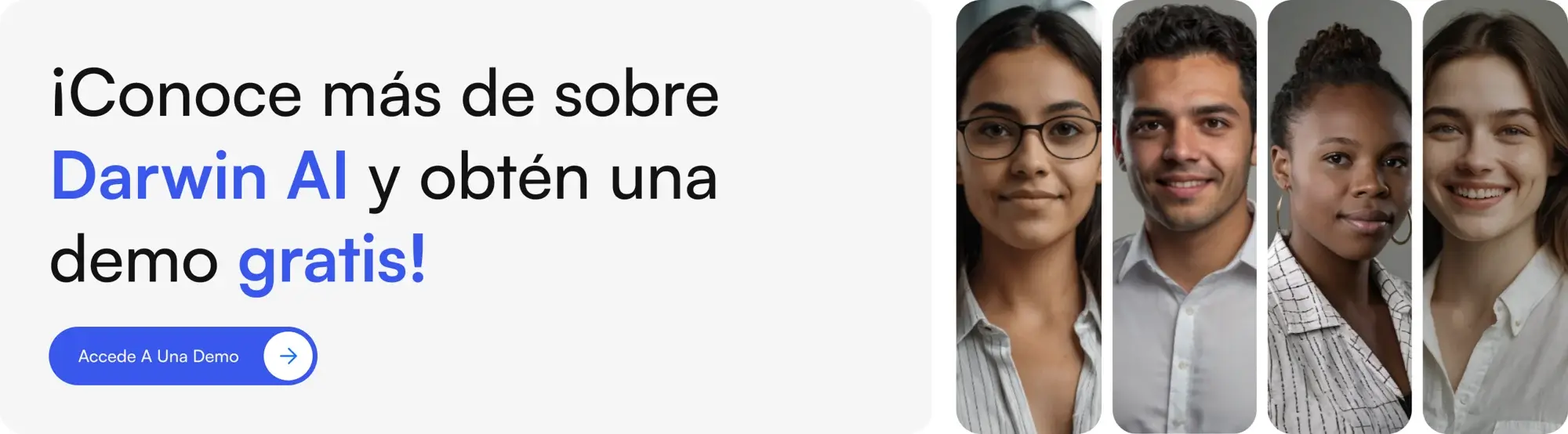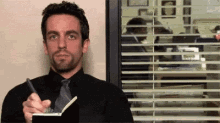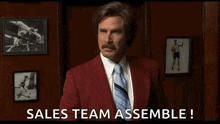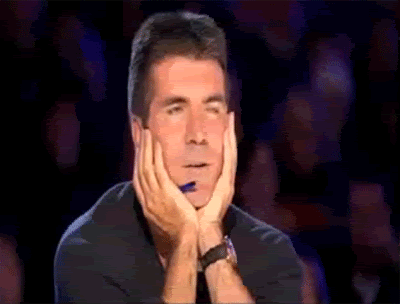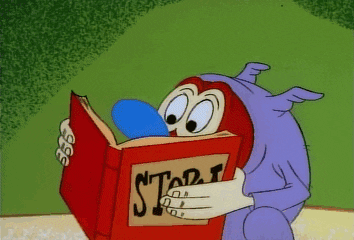Explaining a complex product is not about repeating specifications: it's about translating value. A good prompt turns your technical knowledge into clear messages that anyone can understand and remember. Here’s the best prompt to explain complex products… in 15 ready-to-use variations.
What Is a Prompt and Why It Simplifies Complex Products
A prompt is an instruction for AI. It works as a translator between technical jargon and human understanding: it takes features, context, and goals, and delivers clear explanations with the right tone and format for each audience.
Typical challenge: technical teams master the product, but struggle to communicate its value to executives, end users, or non-technical profiles. A well-designed prompt bridges that gap.
Anatomy of an Effective Prompt
-
Role: tells the AI who it should “be” (technical translator, teacher, sales consultant).
-
Context: product, target audience, pain points, use cases.
-
Task: what exactly you need (elevator pitch, comparison table, script).
-
Format: bullets, paragraphs, table, steps, length/duration.
-
Tone: professional, educational, casual, persuasive; with or without jargon.
Best Practices for Prompts That Translate Technical Jargon
-
Use clear analogies: ask for comparisons to everyday things.
-
Limit jargon: request simple definitions or a short glossary.
-
Concrete examples: require 1–2 real cases per audience/industry.
-
Progressive summaries: “layer 1” (benefits), “layer 2” (how it works), “layer 3” (technical details).
-
Iterate with feedback: refine prompts based on real customer questions.
Common Mistakes When Explaining Complex Products with AI
-
Lack of context: asking “explain my product” without data.
-
Undefined audience: a CFO is not the same as an end user.
-
Contradictory instructions: “max 50 words + all details.”
-
No formatting: hard to scan = hard to understand.
-
No validation: not tested with real audiences.
Lhe 15 Most Effective Prompts to Explain Complex Products
CCopy, paste, and replace the fields in [ ]. Ask for 2–3 variations when comparing approaches.
1) Elevator Pitch for Investors
Act as a pitch consultant for investors.
Context: product [NAME], category [CATEGORY], market [MARKET], key pain [PAIN], value proposition [VP].
Task: create a ≤30-second elevator pitch with this structure: problem → solution → market opportunity → traction/advantage → CTA (meeting/demo).
Tone: direct and professional. Avoid jargon. Include 1 credible metric or qualitative evidence.
Return 2 variations.
2) Everyday Analogy for General Audience
You’re a teacher great at analogies.
Product: [NAME]. What it does: [FUNCTION]. Key benefit: [BENEFIT].
Task: explain the product using 2 everyday analogies (one home-related, one travel-related).
Format: 2 paragraphs of 60–80 words.
Tone: friendly, no technical terms. Add 1 short usage example.
3) Benefits Comparison Table
Role: product analyst. I need a clear comparison table.
Context: our product [NAME] vs competitors [COMP1], [COMP2].
Columns: Feature | [NAME] | [COMP1] | [COMP2] | Business Impact.
Rows: [3–6 KEY FEATURES].
Include a 2-sentence conclusion highlighting the net benefit for [AUDIENCE].
4) Child-Friendly Explanation
Act as an elementary school teacher.
Explain [PRODUCT NAME] to a 10-year-old.
Request: define 3 difficult words in simple terms; use 1 analogy; include 1 “before/after” example.
Length: 120–150 words.
Tone: warm, zero jargon.
5) 50-Word Summary for Social Media
Role: social media copywriter.
Product [NAME], audience [AUDIENCE], benefit [BENEFIT], differentiator [DIFFERENTIATOR].
Task: write a 50–60-word summary with 1 hook + benefit + CTA to “see demo” or “learn more.”
Optional: add 3 relevant (non-branded) hashtags.
6) Sales Call Script
-
opening + agenda,
-
discovery (3 key questions),
-
narrative demo (benefits → how it works),
-
handling 2 common objections [OBJ1], [OBJ2] + closing/next steps.
Tone: consultative, not pushy.
7) WhatsApp Chatbot Reply
Act as a WhatsApp agent.
Product [NAME], buyer persona [PERSONA], intent [INFO/DEMO/PRICE].
Deliver 4 bubbles:
-
greeting + needs diagnosis (1 question),
-
2-sentence explanation,
-
real example per industry [INDUSTRY],
-
CTA (short link to demo/booking).
Tone: friendly and clear. Max 280 characters per bubble.
8) Launch Email to Existing Clients
Role: Customer Marketing.
Goal: announce new feature [FEATURE] to current clients.
Structure: subject line with benefit | personalized greeting | problem → solution (2–3 bullets) | brief use case | CTA (activate/try) | P.S. with support resource.
Tone: grateful and practical. 120–160 words.
9) Auto-Generated FAQ
You’re a product educator.
Product: [NAME]. Generate an FAQ with 8–10 Q&A.
Cover: setup/basic use, security, integration with [SYSTEMS], pricing/plans, support.
Format: bolded question + 2–3 line answer. No jargon; define technical terms if used.
10) Story-Based Blog Post
Write an outline for post “How [NAME] helped [CLIENT TYPE] achieve [RESULT].”
Sections:
-
context and pain,
-
why typical solution fails,
-
how [NAME] works (high-level),
-
customer story (before → after),
-
qualitative metrics/benefits,
-
demo CTA.
Include 2 believable microstories/quotes.
11) 60-Second Video Script
Act as a scriptwriter.
Create a 60s script:
0–3s hook (problem),
4–20s what [NAME] does,
21–45s real example with results,
46–55s differentiator,
56–60s CTA.
Format: shot/voiceover/onscreen text per block.
Tone: energetic. Simple language.
12) Step-by-Step Infographic
Role: information designer.
Turn [PRODUCT PROCESS] into 5–7 numbered steps.
Each step: short title (≤4 words) + 1-sentence description + suggested icon.
Add final block “what you get” with 3 benefits.
13) 5-Slide Presentation
Create a 5-slide deck:
-
problem & cost,
-
solution (simple how it works),
-
3 key benefits,
-
social proof/integrations [INTEGRATIONS],
-
value proposition + CTA.
Each slide: title + 3 bullets of 8–10 words.
14) Educational Twitter Thread
Create an 8–10 tweet thread on [TOPIC/PRODUCT].
Structure:
-
hook,
2–6) layered explanation (no jargon),
7–8) use cases, -
common mistake,
-
CTA to resource.
Limit 240 characters per tweet. Include 1 analogy and 1 mini-glossary (in 1 tweet).
15) Technical Pitch for Engineers
Act as an architect evangelist.
Audience: engineers.
Product [NAME], stack [STACK], APIs [APIS], requirements [REQ].
Task: explain architecture (high level), data flow and limits (latency, throughput, quotas), security/compliance, and trade-offs vs [ALT TECH] in 200–250 words.
Format: 5 bullets with headers + 1–2 sentences each.
Tone: technical, clear, honest.
How to Adapt These Prompts to Email, Chat, and Social Media
Adjust Length and Format
-
Email: subject line + 2–4 scannable paragraphs.
-
Chat: short bubble responses.
-
Social: 50–80 word summary with 1 hook and 1 CTA.
Maintain Tone Consistency
Centralize your style guide (voice, allowed terms, banned words) and reference it in every prompt.
Test Different CTAs
Rotate CTAs: “see demo,” “try for free,” “talk to an expert,” “download datasheet.” Track clicks and response.
Metrics to Measure If Your Explanation Was Clear
Readability Score:
Use a readability index (e.g. Flesch adapted for Spanish) and align it with your audience.
User Hesitation Time:
Time between reading the explanation and taking the next step (click/signup/demo).
Subsequent Conversions:
Did demos/trials/sales go up after using the new explanation? Attribute using UTM/codes.
Next Steps to Automate Explanations with Darwin AI
Your best prompts are more valuable when they run autonomously across all channels. With Darwin AI, your digital employees apply these templates on WhatsApp, Instagram, web, and email, connected to your CRM: they explain, answer questions, qualify leads, and book demos with a human touch.
👉 Scale your product explanations without losing clarity: https://app.getdarwin.ai/signup
FAQs About Prompts to Explain Complex Products
Do prompts work the same in GPT-3.5 and GPT-4?
GPT-4 handles nuance and long context better, but with good structure, both can perform well.
How do I add specific data about my product?
Fill in the fields [NAME], [BENEFIT], [PAIN], [INDUSTRY], etc., and validate with real users.
Do I need to redo prompts if the specs change?
No. Just update the context section and keep the structure.
How many versions should I test?
At least 3 variations with different analogies/examples. Stick with the one that best converts/clarifies based on feedback.
.png)