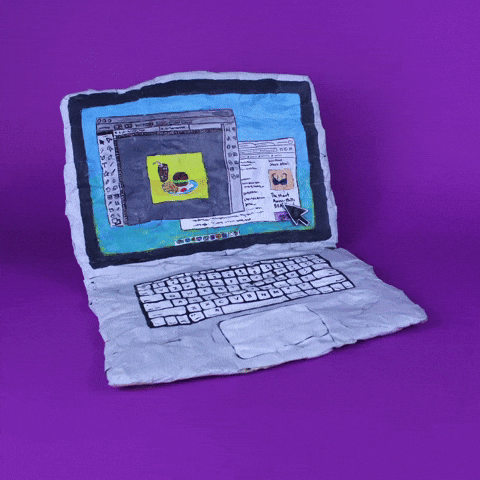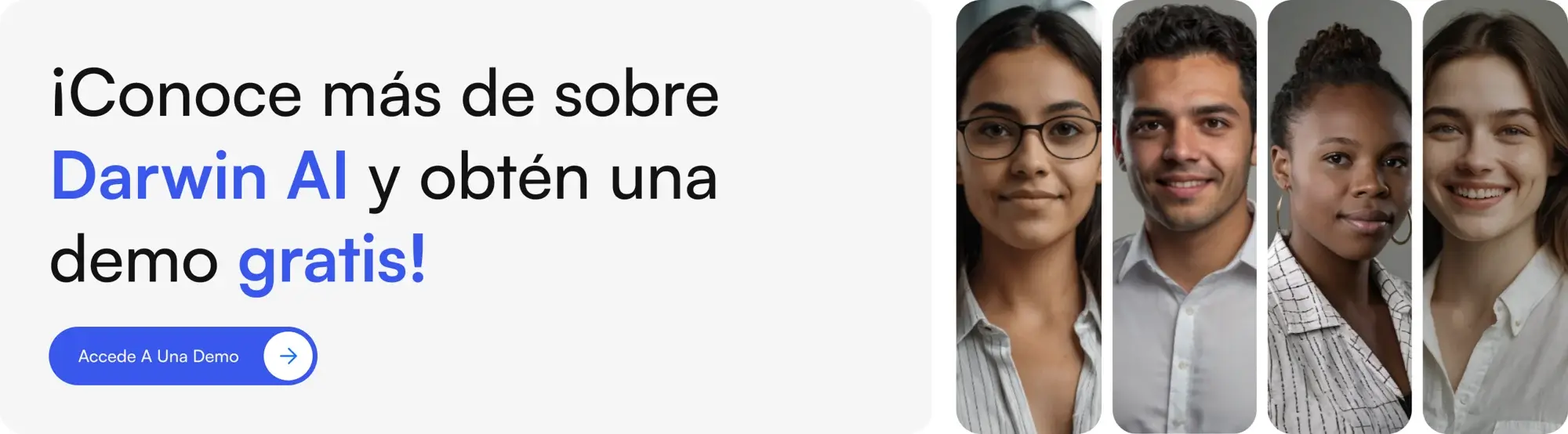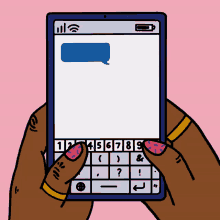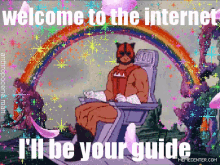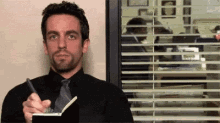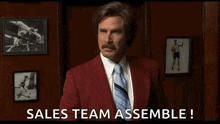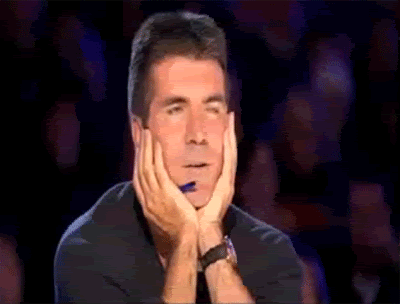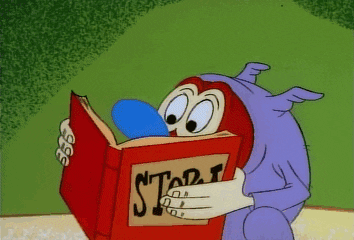Creating a Website No Longer Requires Coding or Hiring an Expensive Development Team. In 2025, no-code AI tools for web design allow any business to generate full websites from text descriptions, smart templates, and visual automation.
In this ranking of no-code AI web design platforms, we explore the top 10 tools available, their benefits, limitations, and how to choose the right one for your business.
Definition of a No-Code AI Website Builder
A no-code AI website builder is a tool that combines generative AI, drag-and-drop interfaces, and intelligent design automation.
Unlike traditional builders:
-
You don’t need to code.
-
AI interprets your instructions and generates full designs.
-
Visual adjustments are made through intuitive interfaces.
This means that within minutes, you can have a mobile-optimized site with SEO structure and ready-to-use business features.
Key Criteria for Evaluating AI Tools
When choosing an AI web design platform, consider the following:
1. Ease of Use
Intuitive interface, short learning curve, and beginner-friendly experience.
2. Design Flexibility
Customization options, template variety, and creative freedom.
3. Performance and Core Web Vitals
Load speed, mobile optimization, and technical metrics that impact SEO.
4. Automatic SEO
Generated meta tags, optimized structures, and search engine-friendly settings.
5. Integrations and Scalability
Compatibility with CRM, e-commerce, marketing apps, and future growth.
6. Pricing and Support
Balance between cost, customer service, and delivered value.
Top 10 No-Code AI Platforms for Web Design
1. Framer IA
-
Full website generation from prompts.
-
Professional micro-interactions and animations.
-
Integrated native CMS.
2. Elementor IA
-
Direct integration with WordPress.
-
Real-time visual editor.
-
Large community and support network.
3. Wix ADI
-
Instant creation with guided answers.
-
Intuitive drag-and-drop.
-
Templates for beginners.
4. Webflow IA
-
Advanced customization for designers.
-
Clean code export.
-
Animations and conditional logic.
5. Squarespace IA
-
Award-winning templates.
-
Focus on portfolios and creative brands.
-
Automatic visual optimization.
6. Durable IA
-
Websites in under 60 seconds.
-
Landing page optimization.
-
Especially useful for startups.
7. 10Web IA Builder
-
Seamless WordPress migration.
-
Google Cloud infrastructure.
-
Enterprise scalability.
8. Zyro IA
-
Automatic generation of text and design.
-
E-commerce features.
-
Ideal for small businesses.
9. Bookmark AIDA
-
Step-by-step guided process.
-
Multilingual support.
-
Virtual design assistant.
10. TeleportHQ IA
-
Export to React and Vue.
-
Rapid prototyping.
-
Developer-friendly focus.
Comparison Table
| Platform | Key AI Features | Best For | Approximate Price |
|---|---|---|---|
| Framer IA | Full websites from prompts | Advanced designers | Free plans available |
| Elementor IA | WordPress integration | WordPress-based SMBs | Freemium + add-ons |
| Wix ADI | Instant guided creation | Beginners | Free + premium plans |
| Webflow IA | Advanced customization, clean code | Agencies and designers | Scalable plans |
| Squarespace | High-end templates | Creatives and freelancers | Monthly subscription |
| Durable IA | Ultra-fast websites | Startups and entrepreneurs | Free + paid plans |
| 10Web IA | WP migration and Google Cloud infrastructure | Medium to large businesses | Scalable licenses |
| Zyro IA | Automatic text and design generation | Small e-commerce | Very affordable |
| Bookmark AIDA | Guided assistant | Users with no experience | Freemium |
| TeleportHQ | Export to code frameworks | Hybrid developers | Mixed pricing plans |
Benefits and Challenges of Using AI in Web Design
Benefits
-
Creation speed: Websites built in minutes.
-
Cost reduction: Lower development expenses.
-
Improved accessibility: Automatic compliance.
-
Automatic personalization: Designs tailored to your needs.
Challenges
-
Reliance on limited templates.
-
Learning curve on complex platforms.
-
Customization limits compared to custom development.
How to Choose the Right Platform for Your Business
Step 1: Define your goal and audience
Are you looking to sell, showcase a portfolio, or generate leads?
Step 2: Evaluate required integrations
Check if it connects with CRM, automation, or marketing tools. Mention that Darwin AI can enhance these websites with digital employees that automate support and processes.
Step 3: Test templates and UX
Explore usability and visual quality before choosing.
Step 4: Calculate total cost
Factor in subscription, hosting, plugins, and scalability.
No-Code Web Design Trends in 2025
-
Personalized generative AI: Websites tailored to user preferences.
-
Conversational websites with chatbots: Integration of interactive interfaces.
-
Automatic accessible design: Inclusion and compliance from the start.
Empower Your Website and Team with AI Automation
A beautiful website is just the beginning. The real advantage comes from integrating it with intelligent processes.
With Darwin AI, you can add digital employees who:
-
Handle customer service in real time.
-
Qualify leads directly from your website.
-
Automatically manage data in your CRM.
👉 Activate your account with Darwin AI and turn your AI-built website into a fully automated business.
FAQs About No-Code AI Web Design
How can I migrate an existing site to an AI platform without losing SEO?
Use migration tools that preserve URLs and metadata. Set up 301 redirects.
Are these platforms safe for sensitive data?
Top platforms comply with SSL, GDPR, and offer backups. Always check the privacy policy.
Does AI improve loading speed automatically?
Yes, it optimizes images and code, but final speed also depends on hosting and content.
.png)