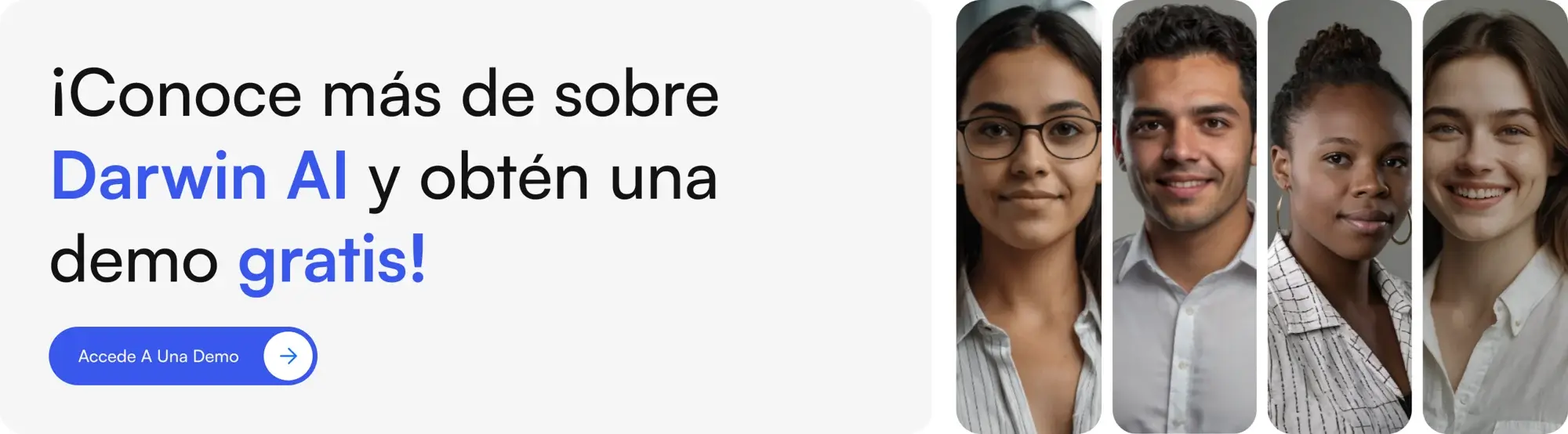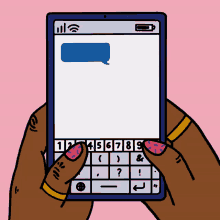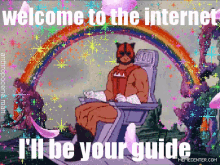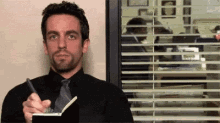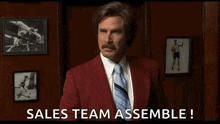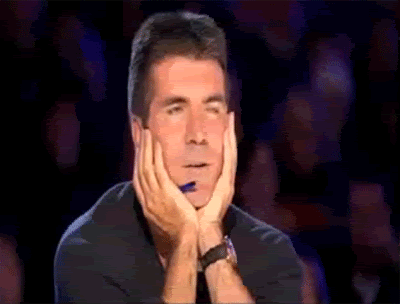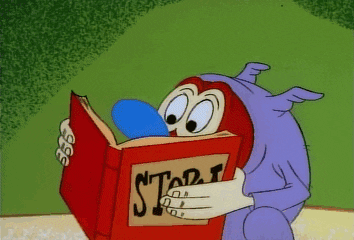The job of creating and organizing digital content is constantly evolving. Every year, new tools and trends emerge that impact how businesses and creators plan their posts.
In 2025, artificial intelligence (AI) is a key resource for those looking to organize their content strategy. Many people are searching for how to plan a content calendar with AI because they want to understand how technology can simplify management and improve the organization of their posts.
This article explains the basic concepts of an AI-powered content calendar, how it differs from a traditional calendar, and what it means for those managing digital media posts.
What Is an AI Content Calendar
A traditional content calendar is a table or document where dates, topics, and channels for publishing content are planned. It’s usually organized manually and updated according to changes in strategy or the market.
An AI content calendar uses algorithms to analyze data and adjust planning in real time. It not only shows what will be published and when, but also suggests topics, formats, and times based on audience behavior and market trend shifts.
AI transforms the calendar from a static system into a dynamic tool that adapts automatically, anticipating needs and responding to new opportunities as they arise.
Advantages Over Traditional Planning
Manual content planning is typically done in spreadsheets, where dates, topics, and publishing channels are entered one by one. This method can be slow and difficult to update when priorities shift or new trends appear.
Automation with artificial intelligence changes the way content calendars are organized and managed:
-
Time-saving: Manual planning can take hours, while AI automates scheduling in minutes
-
Trend prediction: AI analyzes historical and market data to anticipate what type of content will perform best
-
Adaptability: AI calendars adjust content and frequency in real time, based on audience response
-
Scalability: It’s possible to manage multiple channels and formats at once without increasing manual workload
AI turns content planning into a more efficient, flexible process that’s aligned with today’s digital reality.
Data and Goals You Need to Define Before You Start
Before artificial intelligence can organize an effective content calendar, it’s important to have certain data and clear objectives. These elements allow AI to tailor its suggestions and recommendations to the reality of each project or company.
Target Audience
The target audience refers to who the content is intended for. This includes demographic data like age, gender, education level, or location, as well as interests, preferences, and digital habits. It’s also possible to analyze behavioral patterns, such as the times when the audience usually interacts on social media or the topics they search for most online.
AI uses this data to personalize ideas and tailor messages according to the audience’s characteristics.
Channels and Formats
Main channels for distributing content can include Instagram, WhatsApp, blogs, and email. Each channel has recommended formats:
-
Instagram: Reels and Stories usually stand out
-
WhatsApp: Broadcast messages are effective for maintaining direct contact
-
Blogs: Long-form articles and tutorials are common
-
Email: Newsletters and automated campaigns are frequent forms of communication
Defining these channels and formats helps AI organize when and how to publish each type of content.
Key KPIs
KPIs (Key Performance Indicators) are metrics used to measure whether the content meets its objectives. Some common KPIs include engagement (comments, reactions, shares), lead generation (people interested who leave their information), conversions (concrete actions like a purchase or sign-up), and brand awareness (reach and mentions).
AI uses this data to adjust the calendar, prioritizing the topics and formats that best meet the defined goals.
Step-by-Step Guide to Creating Your AI Content Calendar
The process of planning a content calendar with artificial intelligence follows a series of steps that help organize and automate the management of digital posts.
1 Define the Smart Brief
The first step is to create a context document, called a smart brief. This document includes information about the brand voice, the characteristics of the target audience, and business objectives.
Artificial intelligence uses this data as a reference to tailor its suggestions and content generators.
2 Generate Ideas with AI Prompts
The next step is to use specific prompts or instructions so that artificial intelligence can generate topics, ideas, and content formats. The prompts can be aligned with business goals and audience interests.
AI tools interpret the prompts and return proposals tailored to each channel and objective.
3 Schedule and Program
Once the ideas are generated, artificial intelligence assigns dates and publishing frequency according to audience activity patterns. The system distributes the content across different channels, scheduling the optimal times to maximize reach and engagement.
4 Publish and Monitor
Content can be published automatically through integration with digital platforms. For content that requires special attention or approval, the system triggers alerts so a person can review before the content goes live—especially in cases of sensitive topics or customer service.
5 Analyze and Adjust in Real Time
After publishing, artificial intelligence monitors the performance of each piece of content using interaction data and current trends. The calendar adjusts automatically based on what is performing best, suggesting changes or new ideas to maintain relevance and improve results.
ClickUp
ClickUp uses a project management approach for content calendars. It allows you to create tasks, assign them to team members, and track progress in a collaborative environment.
The platform incorporates AI features to suggest automations, organize repetitive tasks, and recommend publishing times. Additionally, ClickUp makes it easy to visualize campaigns in different views, such as calendars, tables, or Kanban boards.
ChatGPT + Notion Combo
The ChatGPT + Notion method combines two tools with complementary functions. ChatGPT is used to generate content ideas, topics, and messages through specific prompts or instructions.
Then, these ideas are manually transferred to Notion, which serves as a space to organize, classify, schedule, and track posts. This approach allows flexibility to adapt and modify the content calendar as the strategy evolves, though it requires manual connection between ideation and scheduling.
Prompts and Templates That Speed Up Ideation
Artificial intelligence helps generate content ideas faster using prompts or templates. A prompt is a specific instruction given to the AI to obtain suggestions aligned with a particular goal or format.
1 Blog Prompt
"You are a writer specialized in [main topic]. Generate a list of 10 educational blog post ideas aimed at [describe target audience], that answer frequently asked questions, solve common problems, and help position the site on Google. Include a suggested title and a brief description for each topic."
This prompt helps generate blog ideas focused on informing, solving doubts, and attracting organic traffic.
2 Instagram Reels Prompt
"Act as a content creator for Instagram Reels about [product or service]. Suggest 5 short video ideas that are original, easy to film, and highlight the product or service features visually. For each idea, describe the concept, recommended shot type, and the main message to convey."
This prompt helps generate short video ideas centered on authenticity and the platform’s visual style.
3 WhatsApp Broadcast Prompt
"You are the communications manager at a company in the [industry or sector]. Write 3 messages to send via WhatsApp Broadcast: one to announce an important update, one to promote a special offer, and one to strengthen customer relationships. Keep the messages clear, direct, and suitable for one-on-one communication."
Using this prompt simplifies the creation of personalized messages that can be used in different direct communication scenarios.
How to Integrate the Calendar with CRM, Sales, and Support
Integrating the content calendar with business systems connects the communication strategy with sales and support operations. This connection allows information to flow between different departments, aligning content with commercial and customer service activities.
Automatic Data Syncing
Artificial intelligence accesses CRM data, such as purchase history and customer interaction patterns. This information helps fine-tune the timing and tone of content messages to match user preferences and behaviors.
Messages and posts are scheduled based on this data, enabling more relevant communication.
Human Intervention Alerts
The automated system can detect situations that require human involvement. For example, when it identifies sensitive inquiries, messages that could affect the company’s reputation, or issues that cannot be resolved automatically, the tool sends a notification to the appropriate team.
In this way, the human team can review and manage these cases directly.
FAQs About AI-Powered Content Calendars
How does AI protect my customer data when planning content?
Modern AI tools for content planning use encryption to protect information and comply with data protection regulations to safeguard both customer and company data.
How long does it take to see results with an AI content calendar?
In most cases, companies notice increased engagement and reduced planning time within the first month of using an AI-driven content calendar.
Do I need technical knowledge to use AI content calendar tools?
Most AI content planning tools are designed for users with no technical experience, offering intuitive interfaces and guided setup processes.
What if the AI generates content that doesn’t match my brand’s tone?
AI tools learn from brand style guides and previous content and allow for human review before publishing to ensure consistency and the appropriate tone.
.png)