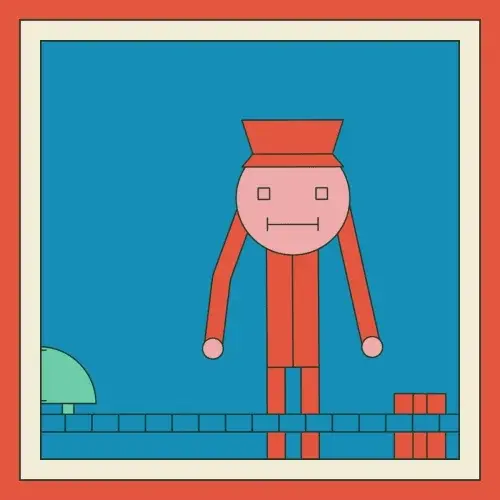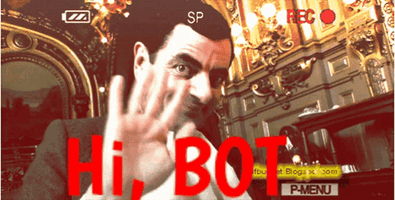In Latin America, retaining customers is one of the biggest challenges for small and medium-sized...
RPA vs IA: Which Option Is Right for Automating Your Processes?
Automation Is No Longer Just for Big Companies. More and more small and medium-sized businesses (SMBs) and entrepreneurs across Latin America are discovering they can save time, money, and reduce errors by outsourcing repetitive or complex tasks to technology. But this raises a key question: should you go with RPA or Artificial Intelligence?
In this article, we’ll explain in simple terms what these technologies are, how they differ, and which one is right for you depending on the processes in your business.
What Is RPA (Robotic Process Automation)?
RPA stands for Robotic Process Automation. Don’t worry—we’re not talking about metal-armed robots. RPA refers to software robots, or programs that mimic human actions on a computer.
For example, if your team has to open an Excel spreadsheet every day, copy data, paste it into a management system, and send an email, an RPA bot can do all of that automatically—without anyone touching the keyboard.
What Can RPA Do?
- Copy and paste data between systems
- Send automated report emails
- Handle invoicing and inventory tracking
- Generate periodic reports
- Validate forms
The big advantage of RPA is that it’s fast to implement and doesn’t require changes to your current systems. It’s like having a digital assistant that never gets tired, never makes mistakes, and works 24/7.
What Is Artificial Intelligence (AI)?
Artificial Intelligence is a set of technologies that enable machines to "learn" from data, identify patterns, and make decisions on their own.
While an RPA bot only follows step-by-step instructions, AI can interpret information, adapt, and improve over time. For instance, AI can analyze thousands of customer messages and identify which ones are urgent, or learn to recognize scanned invoices—even if they’re in different formats.
What Can AI Do?
- Chatbots that understand natural language
- Fraud detection in transactions
- Predictive sales analysis
- Automatic classification of emails or support tickets
- Image or handwritten text recognition
AI is more complex to implement than RPA, but it’s also more powerful when it comes to tasks that involve analysis, interpretation, or decision-making.
RPA vs AI: What’s the Difference?
Although both technologies help automate processes, they take very different approaches. Let’s take a look at their main differences:
| Feature | RPA | AI |
|---|---|---|
| Type of Tasks | Repetitive, structured | Complex, unstructured |
| Intelligence | Does not learn, follows rules | Learns and adapts with data |
| Implementation | Fast and simple | More complex and costly |
| Requires Structured Data | Yes | Not necessarily |
| Decision-Making | No | Yes, based on patterns and data |
| Best Suited For | Administrative and operational processes | Analysis, prediction, and customer service |
An Easy Way to Remember It:
RPA acts. AI thinks.
When Should You Use RPA?
If your business involves repetitive tasks that always follow the same steps, RPA can help free you from those routines.
Examples:
- Real Estate Agencies: generate weekly visit reports
- Car Dealerships: upload data to the CRM from web forms
- Training Centers: issue certificates at course completion
- Ecommerce: transfer orders from one system to another
Implementing an RPA bot usually takes just a few days and doesn’t require major tech changes. It’s ideal if you want fast results with low risk.
When Should You Use AI?
If your processes involve analyzing unstructured information, making decisions, or understanding human language, AI is the better option.
Examples:
- A chatbot that answers WhatsApp messages or makes calls
- A system that predicts future sales
- An automatic message classifier based on urgency
- Text recognition in images or PDFs
AI requires more data and time, but it delivers a level of intelligence and personalization that RPA can’t match.
Can RPA and AI Work Together?
Absolutely! In fact, combining them is increasingly common. This is known as intelligent automation or hyperautomation.
Example:
- An AI analyzes an email and detects that it’s urgent
- It extracts key data (client, subject, urgency)
- An RPA bot enters that information into your support system
- The same bot notifies your team
In this setup, AI interprets and decides, while RPA executes tasks. Together, they enable end-to-end process automation.
Which One Is Better for an SMB?
The short answer: it depends on the process you want to automate.
| Scenario | Best Option |
|---|---|
| Repetitive administrative tasks | RPA |
| Analyzing large volumes of data | AI |
| Answering frequently asked questions | AI (chatbot) |
| Extracting data from documents | AI + RPA |
| Sending periodic reports | RPA |
| Predicting customer behavior | AI |
In general, if you're just starting out with automation, RPA is the best first step. If you're looking for intelligence and analysis, AI will be your ally.
Pros and Cons of Each Technology
RPA: Advantages
- Fast implementation
- Doesn’t require changes to your current systems
- Low initial cost
- Ideal for getting started with automation
RPA: Disadvantages
- Only works for structured tasks
- Can’t adapt to changes or unexpected situations
- Doesn’t learn or improve over time
AI: Advantages
-
Learns and improves with data
-
Handles complex decision-making
-
Enables personalized experiences
-
Ideal for predictive analysis
AI: Disadvantages
- Requires more time to implement
- Can be more expensive
- Needs data for training
- Greater technical complexity
Conclusion
Automating your processes is no longer a future option—it’s a present-day necessity. Whether you choose RPA, AI, or a combination of both, technology can help you:
✅ Save time
✅ Reduce errors
✅ Improve your customer experience
✅ Make smarter decisions
The key lies in understanding what type of tasks you want to automate. If they’re repetitive and predictable, RPA is your best bet. If they require analysis or interpretation, AI makes more sense. And if you want the best of both worlds, combining them can take your company’s efficiency to the next level.
.png)